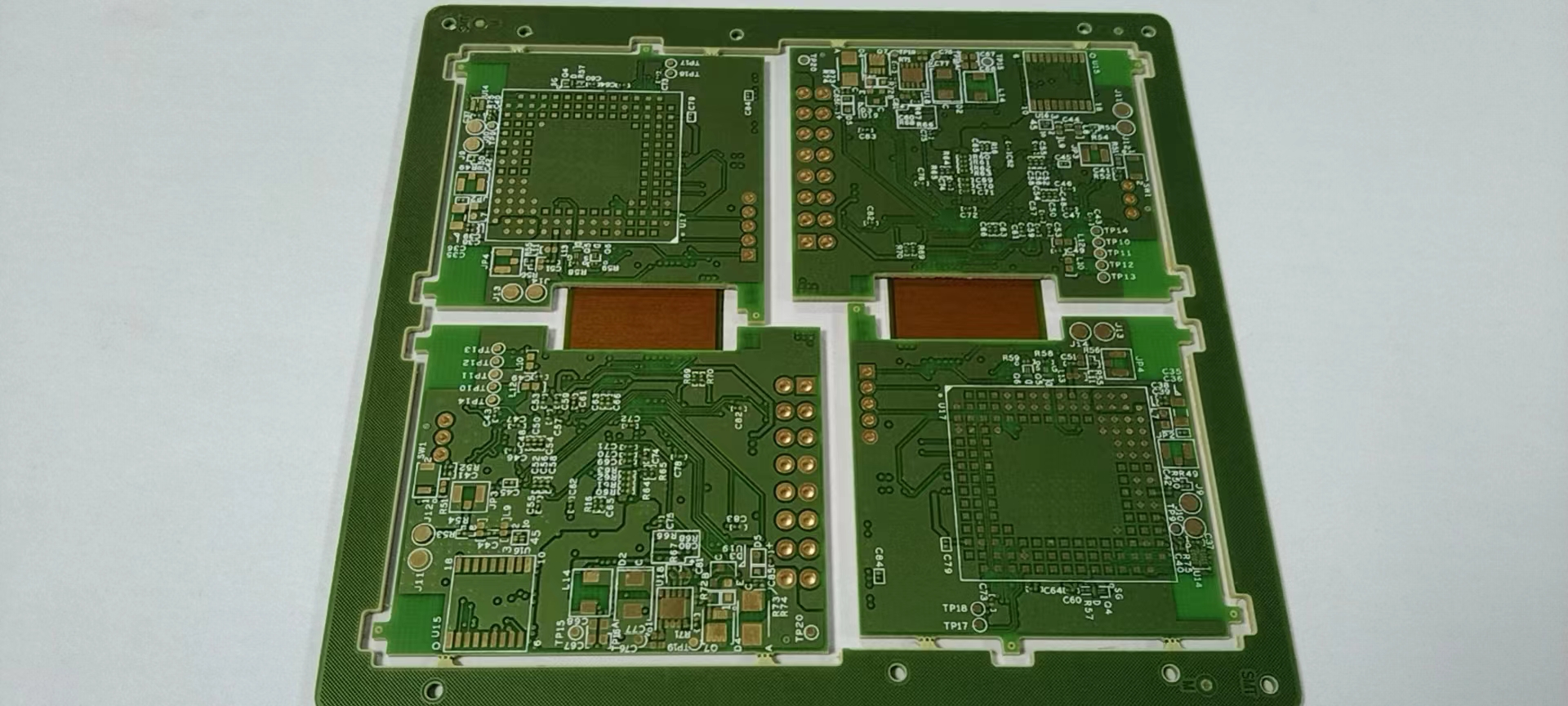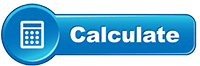Accelerate Your Rigid-Flex PCB Designs
The rigid flex PCB manufacturing has come a long way due to technological, materials, and process capability changes. If you are designing a rigid flex PCB, you already know that the process is not necessarily tricky. But there are still a lot of considerations when doing so. Your board layout needs to be flexible enough to work in both orientations while adhering to all the other design rules you have established for your PCB design.
In this post, we will cover some of the best practices when it comes to designing rigid-flex boards. These parameters will allow you to optimize the layout design process in areas such as better performance and higher quality boards.
Accelerating Rigid-Flex PCB Designs
Decide on Stackup for Rigid-Flex Designs
Stackup is a crucial design consideration for using rigid-flex PCBs. Stackup refers to how components and interconnects are arranged on the PCB. It is an important design consideration for rigid flex PCBs because it determines the performance of the PCB and impacts how you design your components and traces.
For optimum performance and trace routing, you should consider stackup during your initial design process, even before ordering samples or prototype boards. One of the best ways to ensure a good stackup is by performing FEM analysis on your design files.
Determine the Board Thickness and Copper Weights
Copper Weight (CuWt)
The CuWt value is one of the most important numbers you need to know when designing a PCB. It represents how much copper will be used in your design and is expressed as a percentage. A 30% CuWt means 30% of the total board weight is from copper. The higher the CuWt value, the better it is for signal integrity and trace routing on your PCBs.
Rigid flex PCB manufacturers typically offer 0% – 60% CuWt options for rigid-flex boards. You will want to choose an option that meets or exceeds your design requirements to achieve optimal performance from your board design.
Board Thickness
One of the most important factors to consider when developing a rigid-flex design is the thickness of the board itself. If you make your rigid-flex too thin, it will not be able to support the flex components and could potentially break during use. However, if you make it too thick, you may have difficulty fitting other components into the design or having enough space for flex circuits.
To determine how thick your flex circuit should be, figure out what type of application it will be used for. For instance, if you are designing a new medical device implanted into a person's body and needs to be flexible enough to move with their body yet strong enough to withstand everyday wear and tear, then choosing a thicker material would likely be best suited for this purpose.
Define Critical Areas and Aspect Ratios
Controlling critical areas and aspect ratios is essential to achieve your design goals quickly while ensuring adequate spacing between signals and traces. For example, if you have a signal that needs to be routed on a trace, but there is not enough room because the signal overlaps with a power plane or ground plane, you will need to redesign your board layout so that it does not overlap any critical area or aspect ratio constraint.
Critical Areas
The critical area is the percentage of a board's total area occupied by copper. The greater this percentage, the more conductive the board, will be. If you have multiple layers in your design, you need to consider each layer separately because a layer's critical area may be smaller than the overall critical area of your entire design.
You can calculate critical areas in two ways: standard critical areas or minimum critical areas. Standard critical areas are used when calculating the total area needed for each component type in a circuit board layout design file; minimum critical areas provide a more precise calculation by considering all possible configurations for each component type.
Aspect Ratios
The aspect ratio (AR) is the ratio between the length and width of a trace or pad. For example, if your trace has an AR of 2:1 (2mm x 1mm), it will take up twice as much space as it needs to function correctly on your board. This makes it harder for designers to fit traces into difficult areas without compromising their required functionalities or creating unnecessary congestion during routing.
The best way to determine the correct aspect ratio for your rigid-flex PCB is to start with the thickness of your substrate material. For example, if you are using FR4 as your base material, then 1/16" (1.6 mm) will be fine for most applications. However, if you want to use thicker materials like FR6 or even stronger materials like PTFE or PEEK instead, then 3/32" (2 mm) should be enough room for everything without having too much space left over on either side of each traceroute
Minimize Fixture Space
Fixture space is one of the most important factors when designing a rigid-flex printed circuit board assembly. Fixture space, or the amount of space between two consecutive rigid-flex segments, affects the speed at which an assembly line can be operated.
To minimize fixture space, you must ensure that all the components on your board are adequately placed and aligned. This can be a challenge if you are using a rigid-flex PCB design, but there are a few methods you can use to speed up the process.
1. Use Design Rules for Placement
The first step in minimizing fixture space is to use design rules for placement. These rules dictate how far away from other components each component should be placed on the board. You can also use them to specify how closely specific components must be placed on the board. If you have several different components on your board, they may have different design rules depending on their size, shape, or function.
2. Create a Drill Map
Once you have specified where each component should go on your board, create a drill map detailing where each hole needs to be drilled into the board's surface for each component type. This will allow you to optimize the drilling process by ensuring that holes are spaced out appropriately so that they do not overlap or with any other features on the board.
Conclusion
As our experience has grown, we have found some best practices to follow to minimize design cycle times while retaining quality. These best practices are not an end-all solution, but they form a good starting point or checklist for your rigid flex PCB design process.
If you are having difficulty understanding rigid flex circuits, check out Hemeixin to gain a deeper understanding of these circuit types and their capabilities.