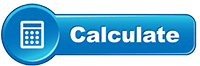- Home
- PCB Prototype
- Assembly
- PCB
- Rigid-Flex PCB
- Technology
- PCB Material
- Epoxy Filled Vias
- Heavy copper circuit board
- HDI Micro vias PCB
- Controlled Impedance
- RF & Microwave PCB
- Rigid-Flex Circuit
- Bending And Folding
- Thermally Conductive PCB
- Flex PCB Design Guidelines
- Rigid-flex PCB design guidelines
- HDI PCB design guidelines
- Heavy copper PCB design guidelines
- Flexible PCB design issues
- Flex-Rigid PCB design issues
- Turn-key PCB Assembly design issues
- PCB Trace Width Calculator
- Company
- Quote

Quick Link
-
Order Process
PCB Order Process
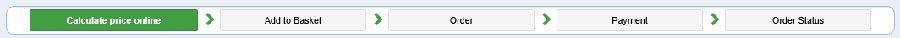
1. Under the link “Instant PCB Quote” the customer first selects one of the categories “Rigid PCB”, “Flex PCB”, “Rigid-Flex PCB ”, “TurnKey PCB assembly”. Then the customer selects the required layer count and fill PCB.
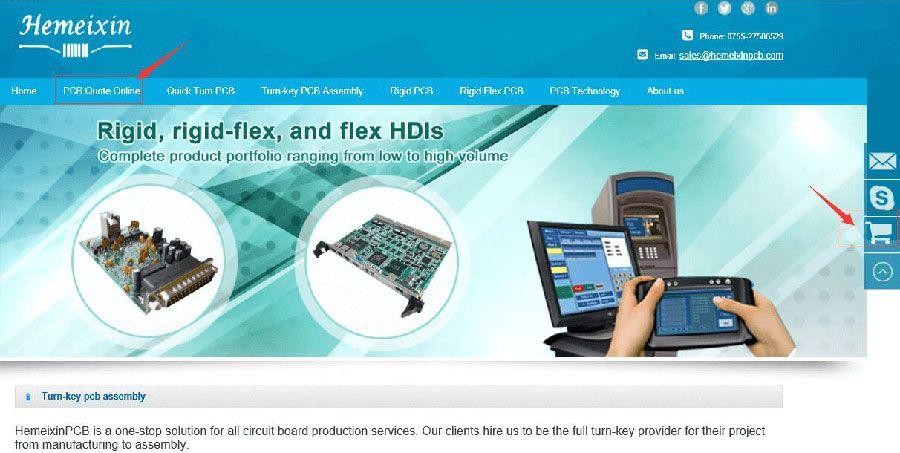
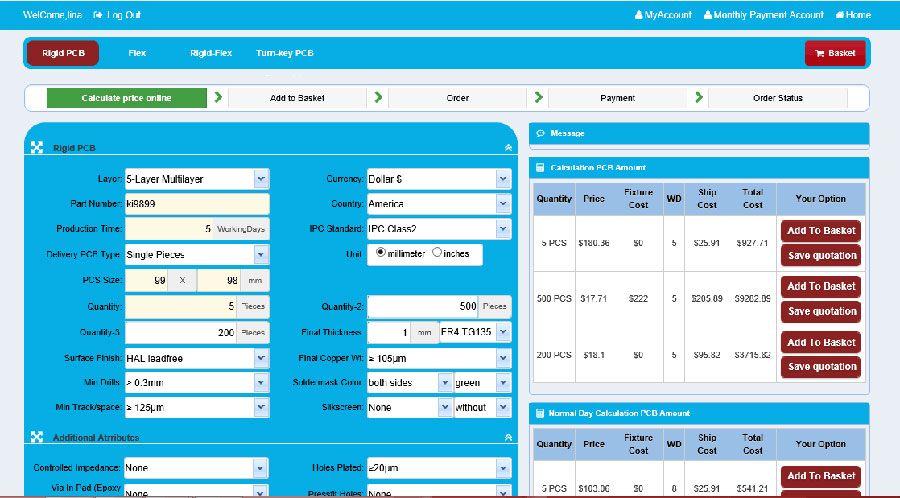
2. On the PCB description page the customer click “Get Instant Quote” Button after filling all required information, you directly proceeds by clicking on the button with “add to Basket”.
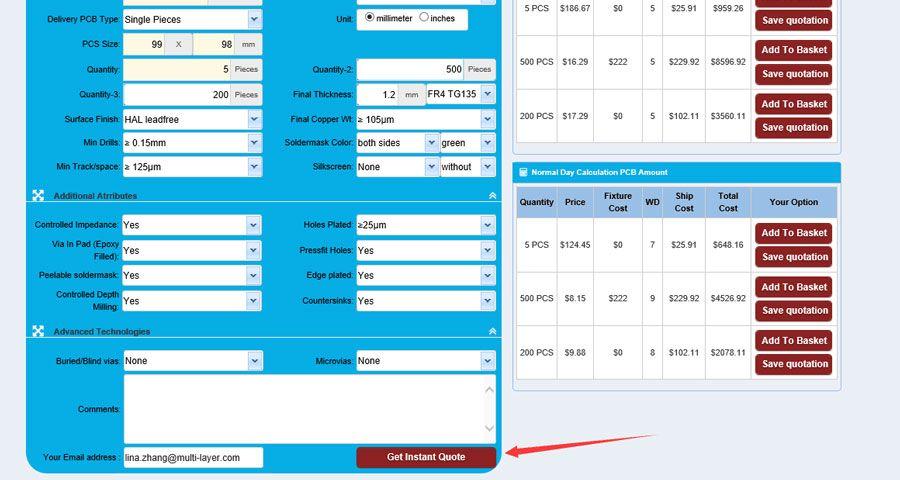
3. The customer then accesses the second order processing page with the headline “Continue Calculate” with the previously selected orders added to the basket. At this point the customers have the opportunity to add several goods up to this stage of the order process. Also before order information has some wrong if Customer need “Back Edit” clicking; Please upload your PCB files by clicking on “Attach file” and each board Part number. Then the customer selects the “Next” button.
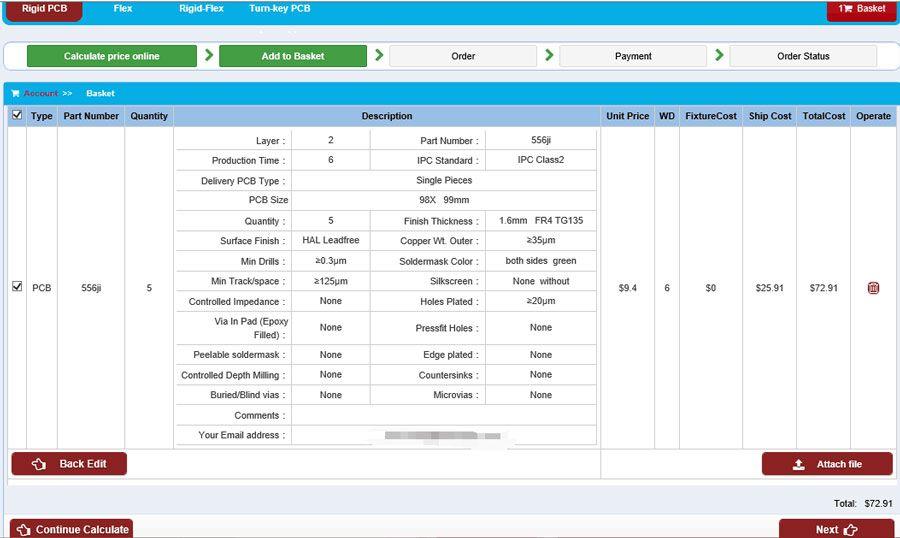
4. The customers confirm shipping address or add new address. Order number will be show in this page .Then the customer selects the “Place order” button if everything is correct.
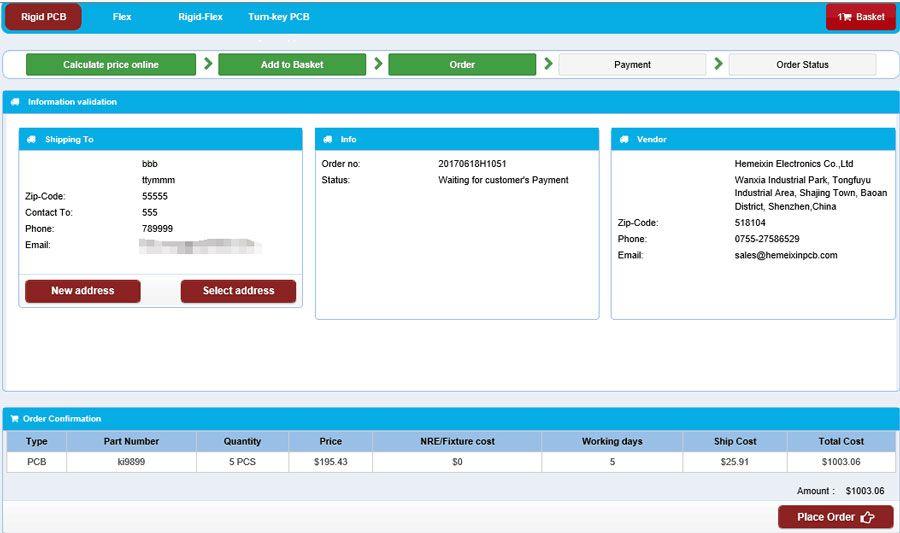
5. The customers do the payment based on chosen payment type and make sure hemeixinPCB will receive total order value no matter what payment type. It is the customer’s responsibility to ensure that the billing amount is not reduced by transfer or any other fees. Customer will get commercial invoice once payment slip uploaded.
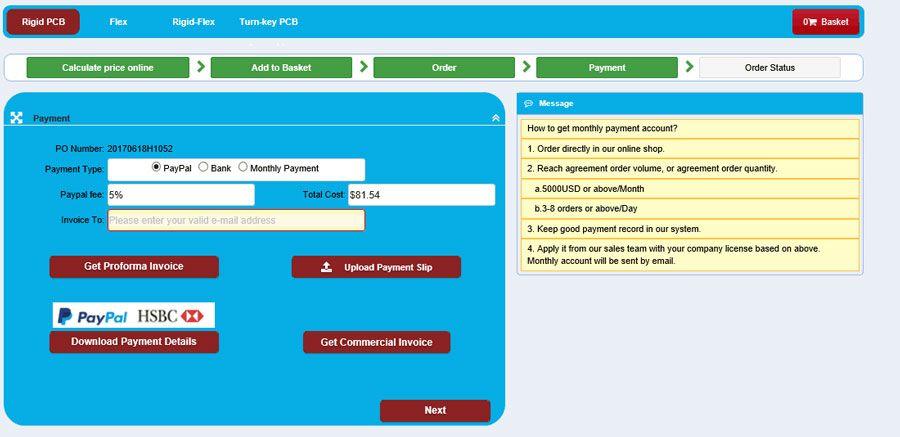
6. Finished all order process and Check order Status on our system. When Your order has been approval. If any engineer questions, our team will contact you shortly.
- Home
- PCB Prototype
- Order Process
- PCB Technology
- PCB Material
- Epoxy Filled Vias
- Heavy copper circuit board
- HDI Micro vias PCB
- Controlled Impedance
- RF & Microwave PCB
- Rigid-Flex Circuit
- Bending And Folding
- Thermally Conductive PCB
- Flex PCB design guidelines
- Rigid flex PCB design guidelines
- HDI PCB design guidelines
- Heavy copper PCB design guidelines
- Flexible PCB design issues
- Flex-Rigid PCB design issues
- Turn-key PCB Assembly design issues
- PCB Trace Width Calculator
Contact us
-
Phone:
-
Email:This email address is being protected from spambots. You need JavaScript enabled to view it.
Copyright © 2025 Hemeixin Electronics Co, Ltd. All Rights Reserved.