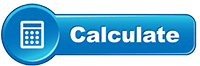How do you calculate PCB impedance?
Printed Circuit Board (PCB) design can often lead professionals and hobbyists alike into complex calculations and specifications. One such essential aspect is calculating PCB impedance—a critical parameter that affects signal integrity and overall PCB performance. Understanding and mastering the process of impedance calculation can be a game-changer in your electronics projects.
In this comprehensive guide, we aim to simplify the concept of PCB impedance and equip you with the knowledge to calculate it accurately using various tools and methodologies, such as a trace impedance calculator, trace width impedance calculator, and techniques to calculate pcb trace resistance.
What is PCB Impedance, and Why is it Important?
Impedance in the realm of PCBs refers to the combination of resistance and reactance that an electrical trace exhibits when an AC signal passes through it. It's a measure of how much the trace resists the flow of the electrical current. Proper impedance matching is essential in PCB design to ensure that signals are transmitted without distortion or loss.
This ensures the reliability of high-speed digital signals and the integrity of sensitive analog signals by minimizing signal reflections and other distortions that can arise from impedance mismatches. For those who deal with RF circuits, controlled impedance is paramount for maintaining signal clarity and reducing noise.
Theoretical Foundations of Impedance Calculation
Impedance calculation in PCB design is rooted in several fundamental electrical theories and principles:
- Ohm’s Law: The foundational principle that relates voltage (V), resistance (R), and current (I) in an electrical circuit.
- Transmission Line Theory: At high frequencies, PCB traces act as transmission lines, and their impedance needs to be calculated differently from simple direct current (DC) circuits.
- Maxwell’s Equations: The laws that explain how electric charges produce electric fields, electric currents produce magnetic fields, and changing magnetic fields produce electric fields.
These theories underpin understanding the behaviors of PCB traces and are key to performing accurate impedance calculations.
A Step-by-Step Guide to Calculating PCB Impedance
Calculating PCB impedance can be performed using analytical equations or with the aid of computer simulation tools. Here, we will explore both methods.
Analytical Methods
Analytical methods involve applying equations derived from electromagnetism and circuit theory to predict the impedance of a trace. These calculations generally assume a uniform transmission line model.
1. Identify the Parameters:
- Trace width
- Trace thickness
- Substrate height
- Substrate dielectric constant
2. Select the Relevant Formula:
- For microstrip lines, key equations characterize the relationship between trace width and spacing to the ground plane, as well as the dielectric constant.
- For stripline configurations, calculations additionally account for trace positioning within the substrate and the presence of ground planes above and below the trace.
3. Compute the Impedance:
- Use the chosen formula to input your parameters and calculate the impedance.
These formulas can be complex and require exact inputs, which is why professionals typically use online trace impedance calculators to simplify this process.
Using Trace Impedance Calculators
For a more user-friendly approach, numerous online tools facilitate the impedance calculation process. By simply entering the above parameters, these calculators can swiftly provide you with accurate impedance values. Trace impedance calculators are particularly useful for quickly iterating through design possibilities and making informed decisions on trace dimensions.
Software and Simulation Tools
Advanced PCB design software like Altium Designer, Eagle, or KiCad comes with built-in impedance calculators and simulation tools that allow for precise modeling of PCB traces and layers.
Using these tools involves:
1. Setting Up the Simulation Environment:
- Define the stack-up of your PCB, including all layers and their specific materials and dimensions.
2. Enter Your Design Parameters:
- Input trace width, length, and other relevant dimensions.
3. Running the Simulation:
- The tool uses field solvers to simulate how the traces will behave and calculates the impedance.
Experimental Verification
After meticulous simulations, the true test of any design lies in its experimental verification. Calculated impedances must stand up to scrutiny against the unforgiving nature of real-world measurements. Professionals lean on sophisticated tools such as Time Domain Reflectometers (TDR) to bridge the gap between theory and practice.
The TDR serves not only as a validating instrument but also as a transparent lens that reveals the integrity of the impedances in a tangible manner. This crucial step not only confirms the reliability of simulations but is also an essential practice in refining and endorsing the accuracy of designs before they transition from prototype to production.
Factors Affecting PCB Impedance
The integrity of the signal in electronic circuits remains the linchpin of modern electronic design, and nowhere is this more critical than in the complex highways of Printed Circuit Boards (PCBs). A crucial aspect of PCB design is managing the impedance—a factor that keeps signals robust against losses, crosstalk, and electromagnetic interference. But what exactly affects PCB impedance, and how can you control it?
Trace Geometry and Its Impact on Impedance
When we talk about trace geometry, we're referring to the trace width and thickness, which are foundational in determining the resistance and inductance of the PCB trace—key ingredients in the overall impedance equation.
Trace Width
The width of a PCB trace directly governs its impedance value. Wider traces have lower impedance, as they offer less resistance to current flow. Conversely, narrow traces have higher impedance. This property is critical because it defines how much signal power is lost as heat.
To calculate the optimal trace width for a particular impedance requirement, engineers often turn to online tools such as a trace width impedance calculator. By inputting the necessary parameters, these calculators provide quick and accurate assessments to align with design specifications.
Trace Thickness
Similar to width, the thickness of the PCB trace has a reciprocal relationship with impedance. Thicker traces provide a larger area for current to pass, lowering the impedance. This can prove beneficial in reducing power loss and improving the efficiency of the signal transfer.
However, increasing the thickness of a trace isn't always practical or cost-effective. Designers need to strike a balance between desired impedance, manufacturing capabilities, and budget constraints.
The Role of Dielectric Material
Dielectric materials are your PCB's insulating substances that separate conducting layers and influence the board's capacitance. Two things to know about dielectrics in the context of impedance:
- Type of Material: Different materials exhibit distinct dielectric constants (εr). Higher dielectric constants usually mean higher capacitance and lower impedance, as they allow for closer electric field lines—indicative of strong coupling between traces.
- The thickness of the Material: The distance between conductive layers, determined by the dielectric thickness, plays a part in the characteristic impedance. Generally, a thinner dielectric results in lower impedance given the same trace width and thickness.
While selecting materials, PCB designers must refer to an impedance calculator PCB specific to the dielectric constant of their chosen substrate. This ensures accurate predictions and tailoring of the PCB's performance characteristics.
The Influence of Frequency
The frequency of operation is perhaps the most dynamic variable affecting PCB impedance. Often overlooked by less experienced designers, the fact remains that impedance values can fluctuate significantly with the frequency of the signals that the traces carry.
- At lower frequencies, the impedance is largely resistive, meaning it's governed by resistance and is relatively stable.
- However, as frequencies climb, so does the impact of the PCB layout's inductive and capacitive elements, leading to variations in the impedance profile, which can be challenging to predict and require precise control.
Knowledge of frequency-dependant changes is indispensable when designing for high-speed applications. The use of a trace impedance calculator that includes frequency parameters can help predict these changes more accurately.
Practical Tips for Controlling PCB Impedance
Here are some actionable insights you can apply to your PCB design to manage impedance effectively:
- Utilize PCB design software that features in-built impedance calculators. These tools can account for trace geometry and frequency to help you meet your design goals.
- Prioritize your design for manufacturing (DFM) by consulting with your PCB fabricator early in the design process. They can provide valuable insights into how trace dimensions and material choices can affect impedance and production costs.
- Keep trace lengths as short as possible to minimize impedance changes due to frequency variation.
- Be aware that environmental conditions like temperature can also impact the impedance of your PCB. Design buffers into your system to account for changes due to temperature fluctuations.
- Regularly update your knowledge base, as advances in PCB materials and manufacturing processes can offer new ways to control impedance.
Troubleshooting Common Impedance Issues
Mastering the complexities of electrical components in PCB design and their interplay is vital. Among these complexities, accurately managing impedance stands as a pivotal factor in ensuring the functionality and dependability of the finished PCB. Despite availing of advanced tools such as trace impedance calculators and tailored PCB impedance solutions, designers can still run into troubling impedance issues.
These challenges, if not identified and corrected promptly, have the potential to impede the performance and efficacy of the end product, underscoring the importance of attention to detail throughout the PCB design process.
Signal Reflections and Impedance Mismatch
Signal reflections occur when there is a disparity between the impedance of the trace and the connected components. This mismatch can cause waves to bounce back along the trace, leading to signal integrity issues. The reverberations can interfere with the intended signals, causing noise and possible malfunctions.
To troubleshoot signal reflections:
- Adjust Trace Impedance: Use a trace width impedance calculator to ascertain the correct trace dimensions that correspond with the requisite impedance values to match the source and load.
- Terminate Properly: Ensure that the lines are terminated with the appropriate resistors to match the impedance and diminish reflections.
- Measure and Test: Utilise a Time Domain Reflectometer (TDR) to analyze the impedance profile and identify mismatches along the PCB traces.
Dealing with EMI/EMC Issues
Electromagnetic interference (EMI) and electromagnetic compatibility (EMC) issues can often be traced back to improper layout design. These problems can cause your board to behave unpredictably or even fail to comply with regulatory standards.
When encountering EMI/EMC issues:
- Analyse Trace Routing: Review the path of your traces. Traces carrying high-speed signals should be kept short and direct to minimize the opportunity for interference.
- Consider Ground Planes and Shielding: Implement adequate ground planes and use shielding techniques where necessary to protect sensitive components from external noise.
- Review Component Placement: Look at how components are situated on the board. Place components that may introduce noise away from sensitive areas.
Overcoming Heat Buildup
Heat can accumulate on a PCB due to insufficient trace widths, which are incapable of handling the current flowing through them. This insufficient capacity can lead to overheating, which not only affects performance but also poses a significant risk to board integrity.
To address heat buildup issues:
- Utilise Trace Width Calculators: A trace width impedance calculator can help determine the necessary width for your traces based on the expected current load.
- Consider High-Current Paths: For high-current traces, consider using thicker copper or external heat sinks to help dissipate the heat more effectively.
- Use Thermo-Imaging Tools: Infrared cameras and thermo-imaging tools can identify hotspots on the PCB, allowing you to take targeted corrective actions.
Final Thoughts
Calculating PCB impedance is both an art and a science. It requires a fine balance between theoretical knowledge, the practical application of equations and software tools, and real-world testing and verification. While the process can seem daunting, with a structured approach and an understanding of the underlying principles, anyone from intermediate PCB hobbyists to advanced electrical engineers can master it.
Remember, each PCB is unique, and careful consideration of impedance is a testament to the craftsmanship that goes into every successful design. Whether using a trace impedance calculator for quick checks or sophisticated software for comprehensive simulations, the goal remains the same—to ensure optimal signal integrity and functional proficiency of your electronic devices.
By following the advice laid out in this guide and applying these methods to your projects, you are equipping yourself with the knowledge necessary to tackle one of the most critical factors in PCB design.
To sum up, always continue to learn and adapt, as technological advancements are continually reshaping the landscape of PCB design and impedance calculation techniques. Adhere to professional language, rely on unique content, stay updated in your practice, and soon, you'll not only calculate PCB impedance with ease but also contribute to innovations within the field.