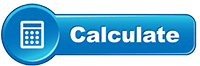How Do You Calculate Trace Impedance
A Printed Circuit Board (PCB) is a platform that holds and connects various electronic components using conductive tracks and pads. PCBs are crucial because they provide a stable and compact layout for complex circuits, enhancing the performance and reliability of electronic devices.
One key aspect of PCB design is managing trace impedance. Trace impedance refers to the resistance of a PCB trace against alternating current (AC), affecting how signals travel across the board. Proper impedance control is vital for maintaining signal integrity, especially in high-speed electronic circuits. This means ensuring that the signals transmitted along the PCB traces do not degrade or distort, which is crucial for the device's overall performance.
In this article, we will look deep into what trace impedance is, why it's important, and how it's calculated. We'll also explore various factors that affect impedance and the tools used to calculate and manage it effectively. By the end, readers should have a thorough understanding of trace impedance and its critical role in PCB design.
Understanding Trace Impedance
Trace impedance is the measure of opposition that a PCB trace offers to the flow of an AC signal. This impedance is influenced by the physical properties of the trace, such as its width, thickness, and the type of material surrounding it. Managing this impedance is critical to ensure that electronic signals are transmitted efficiently and with minimal loss.
Significance in PCB Design
In PCB design, maintaining a consistent impedance across all traces is essential. Inconsistent or incorrect impedance can lead to signal reflections, delays, and attenuation (signal loss), which degrade the performance of the circuit. For instance, in high-speed circuits like those in computers and smartphones, even minor impedance mismatches can disrupt the communication between components, leading to errors and system instability.
Impact on Signal Integrity and Circuit Performance
Signal integrity refers to the quality and stability of electrical signals as they travel through circuit paths on a PCB. Good signal integrity means the signal remains intact without distortion; poor signal integrity leads to "noisy" signals that can cause data errors and operational failures. Maintaining controlled impedance ensures that the AC signals can pass through the circuit paths with minimal resistance and reflection, thus preserving the quality of the information being transmitted.
Types of Impedance: Single-ended vs. Differential Impedance
There are two main types of trace impedance in PCBs: single-ended and differential. Single-ended impedance involves one signal trace and a reference ground trace, commonly used in standard electronic circuits. Differential impedance, on the other hand, involves a pair of traces carrying equal and opposite signals. This type is particularly important in modern digital communication technologies, such as USB and Ethernet, because it offers advantages in reducing electromagnetic interference and improving signal integrity over longer distances.
Understanding these types of impedance and their applications helps in designing more efficient and reliable PCBs tailored to the specific needs of different electronic components and systems.
By grasping the basics of trace impedance and its implications for PCB design, designers and engineers can create more effective electronic devices. In the following sections, we will explore how different factors influence impedance and how to calculate it accurately using specialized tools.
Factors Affecting PCB Trace Impedance
In the design of Printed Circuit Boards (PCBs), trace impedance is a crucial factor that impacts the overall performance of the electronic device. Several elements influence the impedance of PCB traces:
Material Properties:
- Dielectric Constant: This is a measure of a material's ability to store electrical energy in an electric field. Materials with different dielectric constants affect the impedance of the trace. A higher dielectric constant leads to lower impedance.
- Copper Thickness: The thickness of the copper used for the trace directly influences the impedance. Thicker copper results in lower impedance.
- Substrate Material: The type of material used as a substrate can impact the impedance due to its dielectric properties and how it interacts with the copper trace.
Trace Dimensions:
- Width, Thickness, and Spacing: The dimensions of the trace affect impedance. Wider and thicker traces generally have lower impedance. The spacing between traces can also affect the impedance by changing the capacitance and inductance properties of the traces.
Environmental Factors:
- Temperature and Humidity: Changes in temperature can alter the material properties, affecting impedance. Humidity can affect the dielectric constant of the air and materials around the traces, thus impacting impedance.
Manufacturing Tolerances:
- The precision in the manufacturing process of PCBs can lead to variations in trace dimensions and material properties, affecting the consistency of impedance across different boards.
Theoretical Foundations of Impedance Calculation
Understanding the theoretical basis for calculating impedance in PCB traces is essential for effective circuit design:
Basic Principles of Electromagnetic Theory:
- Impedance in PCB traces is related to the resistance to electrical flow, influenced by both capacitive and inductive properties, which are core concepts in electromagnetic theory.
Capacitance and Inductance in Traces:
- Capacitance: This refers to the ability of a trace to store an electrical charge. It is affected by the material's dielectric constant and the geometry of the trace.
- Inductance: This is the property of a trace that induces a voltage due to a change in current. It depends on the shape and size of the trace and the type of material around it.
The Transmission Line Model:
- PCB traces can be modeled as transmission lines, especially at high frequencies. This model helps in understanding how signals travel along the trace and how impedance affects signal integrity.
- The model considers the trace as having distributed resistance, inductance, and capacitance along its length, which can be used to calculate the impedance.
By applying these principles, designers can predict how changes in trace layout and environment affect impedance, ensuring optimal performance of the PCB.
Using a PCB Trace Width Calculator for Impedance Control
PCB trace width calculators are essential tools for ensuring the proper impedance in circuit designs. These tools help designers adjust the width of the PCB traces according to the desired impedance, improving signal integrity and reducing electromagnetic interference.
Step-by-step guide on using a PCB trace width calculator:
- Choose a Calculator: Start by selecting a reliable PCB trace width calculator available online or as part of a design software package.
- Input Parameters: Enter the necessary details, such as material properties (like dielectric constant), the desired impedance, and environmental conditions.
- Calculate: The calculator processes the input to suggest the optimal trace width.
- Analyze the Output: Review the suggested trace width and its projected performance under your specified conditions.
- Adjust Design: If the output doesn't meet your requirements, tweak the input parameters and recalculate to find a better solution.
Advanced Calculations with a PCB Trace Impedance Calculator
Advanced PCB trace impedance calculators offer detailed analysis capabilities for more sophisticated design needs. These tools accommodate complex variables and provide more precise control over PCB design.
Detailed guide on using a PCB trace impedance calculator:
- Select an Advanced Calculator: Choose a calculator designed for high precision and flexibility.
- Enter Detailed Parameters: Input comprehensive data, including trace geometry, substrate specifics, and environmental influences.
- Perform Calculations: Execute the calculation to receive detailed impedance values and other electrical properties.
- Review Results with Examples: Analyze provided example calculations and screenshots to understand the implications of various design choices.
- Implement Changes: Use the detailed feedback to fine-tune your PCB design, ensuring optimal performance.
Comprehensive Tools: PCB Impedance Calculator
Integrated PCB design tools that incorporate impedance calculators are transforming how PCBs are designed and verified. These comprehensive tools offer a seamless design experience with significant benefits.
Features and Benefits:
- Integrated Design Solutions: These tools combine impedance calculation with other essential design functionalities, such as layout editing and electrical testing.
- Automatic Adjustments: Advanced calculators automatically suggest adjustments to trace dimensions and other parameters based on desired impedance levels.
- Comprehensive Verification: Integrated tools provide thorough verification capabilities, ensuring that the PCB design meets all specified electrical and mechanical standards.
Using Integrated Tools:
- Access the Tool: Utilize an integrated design platform that includes an impedance calculator.
- Design and Calculate: Simultaneously design your PCB and calculate impedance, seeing real-time adjustments and predictions.
- Verify and Implement: Use the tool’s verification processes to ensure your design is robust and ready for production.
These tools streamline the design process, improve accuracy, and enhance the reliability of PCBs in complex electronic applications.
Practical Applications and Case Studies
Practical applications of impedance control in PCB design showcase the critical role it plays in ensuring the high performance and reliability of electronic devices.
Designing a High-Speed Data Transmission PCB with Impedance Control
One example involves the design of a high-speed data transmission PCB used in server hardware. The goal was to achieve optimal signal integrity and minimize latency. The design team used a PCB trace impedance calculator to set the correct trace widths and spacing based on the copper thickness and dielectric properties of the substrate.
By controlling the impedance to match the 100-ohm differential pair standard, they were able to reduce signal reflections and crosstalk, which is crucial for maintaining high-speed data integrity.
Adjustments in a PCB Design for RF Applications Using Impedance Calculators
In another scenario, a design team was tasked with creating a PCB for radio frequency (RF) applications. This project required extremely precise impedance control to ensure effective signal transmission and reception.
Using advanced impedance calculators, the team could fine-tune the trace geometry and substrate materials to meet a specific 50-ohm impedance requirement. The calculators helped the designers adjust parameters like trace width and spacing in response to varying environmental conditions, such as temperature and humidity, which can significantly affect RF performance.
Impact of Accurately Calculated Impedance on Product Reliability and Performance
Accurate impedance calculation is vital for ensuring product reliability and performance. Proper impedance control reduces signal loss and electromagnetic interference, leading to more reliable and consistent device operation. In high-speed and RF applications, where even minor deviations can lead to significant performance degradation, precise impedance matching is essential for meeting technical and regulatory standards.
Challenges and Troubleshooting in Impedance Calculation
Calculating trace impedance presents several challenges, primarily due to the complexity of the variables involved and the precision required.
Common Challenges
- Material Inconsistencies: Variations in substrate materials and copper quality can affect impedance values.
- Complex Configurations: High-density designs create complex interactions between traces, complicating the impedance calculation.
- Environmental Effects: Changes in temperature and humidity can alter material properties, impacting the impedance.
Troubleshooting Tips
- Use Comprehensive Design Software: Modern PCB design tools come equipped with features that help predict and adjust for these variables.
- Regularly Update Material Data: Ensure that the material properties are up-to-date in your design tools to reflect actual conditions.
- Simulate Under Different Conditions: Run simulations under various environmental conditions to understand potential impacts on impedance.
Verification and Validation
- Physical Measurements: After manufacturing, measure the impedance of the actual PCB traces using specialized equipment like a Time Domain Reflectometer (TDR).
- Iterative Testing: Compare these measurements against the calculated values and adjust the design or calculation parameters if necessary.
Conclusion
The importance of trace impedance in PCB design cannot be overstated. It is fundamental to ensuring that electronic devices operate with high reliability and performance. This article has covered various tools and methods for calculating and controlling impedance, from basic calculators to advanced integrated design environments.
By following best practices in impedance calculation and making use of sophisticated design tools, engineers can overcome common challenges and ensure their PCB designs meet the necessary specifications for functionality and regulatory compliance, ultimately leading to better-performing and more reliable electronic products.