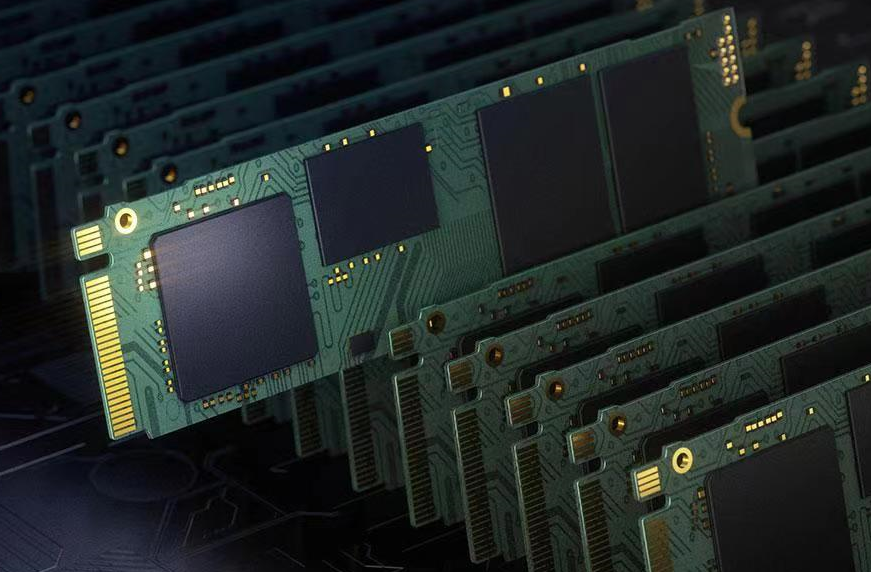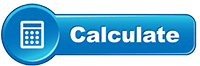How to Setup HDI PCB Layout and Routing in Your PCB Design
The placement of your components plays one of the most critical roles in creating a working board while designing an HDI PCB to run electrical signals. Placing components in the wrong place can make the entire circuit inoperable and even result in malfunctions due to crosstalk or power issues.
If you are working on a project for which you need to oversee the HDI PCB layout and routing, then you must figure out how to setup up a high-density interconnect (HDI) in your PCB design. This will allow you to route your board correctly. Some PCB design packages even require that your PCB layout be set up to measure up to their HDI standards beforehand so that they can use their tools easily. This guide provides the guidelines and steps to complete an HDI PCB layout and routing process.
HDI PCB Layout and Routing
Creating an HDI PCB layout is integral to the engineering design cycle. The circuit board designer aims to produce a layout that meets all design criteria while avoiding manufacturing problems such as shorts, opens, and other defects.
Start with a Schematic Diagram
A good HDI PCB layout starts with an accurate schematic diagram. The designer should then convert this information into a schematic symbol and place the components on a blank copper-clad board called an "etch-resistant" board because it resists the etching solutions used in the manufacturing process.
Place components on top of your HDI PCB layout
The next step is to place all the components on top of your HDI PCB layout. This will determine how big each component has to be, which will determine how much space is left over for traces and pads on top of them. Make sure that no components are overlapping other ones or touching each other – if they do overlap or touch each other, this could cause failure when you manufacture it later.
Connect the Components Using Traces
The next step is to lay out all traces (wires) and pads (short bridges between points). Trace widths are usually specified in mils (thousandths of an inch), although metric values are also used occasionally. Pad sizes are typically specified in square millimeters or square inches or sometimes just by their length in millimeters or inches. When placing pads on connectors or through-hole parts, you need to ensure enough room for them without overlapping their pads with other pad locations.
Place Vias on Your HDI PCB
A via is a hole in an enclosure that connects two traces on opposite sides of the board. Vias are often used to connect two layers of boards, as they can be placed anywhere on the board without interfering with other components or traces. They also allow you to make a much thinner board since you do not need to use as much copper foil for each trace.
Some designers even prefer using vias over traces when possible because they are more reliable and much less likely to break during manufacturing. As with pads, vias must be placed carefully, so they do not overlap other pads or traces. If you have larger pads, you will want to place them further apart so that your vias would not hit each other when fabricated.
Check for Clearance
HDI PCBs have a lot of clearance between the layers and components, which means there is more room for error than traditional PCBs. When designing your HDI layout, ensure adequate clearance between all components (traces and pads) and other objects such as vias so that they would not collide during fabrication or operation.
Add a Ground Plane
Consider adding a ground plane over large areas of copper because it makes it easier to route signals across large areas. They provide a reference plane for other layers and can be used to improve signal integrity by reducing unwanted capacitance and inductance in the signal traces. Ground planes should be as large as possible to ensure all traces can be routed under them.
Once you have routed all your traces and have cleaned up any extra copper from inside of them, it is time to send your design off for fabrication.
Create Silkscreen Layers
Once you have checked for clearance and added the ground plane, you will want to create silkscreen layers for your HDI PCB. A silkscreen layer is a layer of information printed on top of the HDI board that allows you to label parts and features on the back of your design.
For example, if you want to label where specific components are on your board, then this would be done using a silkscreen layer. This can also be used to label how to install components onto the board or connect them. Silkscreen layers are typically used when designing electronic devices such as computers and smartphones; however, they can also be used for other types of systems, such as medical devices.
HDI PCB Layout and Routing Tips
Once you have the proper layout and routing techniques, setting up your HDI PCB layout is straightforward. Here are some additional tips:
Planning Your Board Layout
Before laying out your board, think about what components will be on it and how they will be connected. Make sure that the connections between components are clear and direct.
Use Multiple Ground Planes
Ground planes provide a low-impedance path for current to flow from one part of the board to another. Ground planes also help reduce noise by providing a predictable impedance throughout the board. For these reasons, it is best to use multiple ground planes when possible — particularly at power supply inputs and outputs, where high currents flow through significant traces.
Use Bus Connections for Power Supplies and Grounds
Use bus connections for power supplies and grounds so that they can be accessed at more than one place in the design. This makes it easier to route traces from one part of the board to another without crossing over any other traces or disturbing them with vias. Bus connections also allow you to distribute power from one area of your design to other areas where needed, saving a lot of time when routing signals later.
Final Thoughts
HDI technology has made PCB layout and routing easier for PCB designers, even those with little to no electrical engineering background. However, these same features can seemingly add complexity to designing a PCB. Hopefully, this quick guide will give you an excellent place to start setting up your PCB designs. To learn more about HDI PCBs, visit Hemeixin PCB.