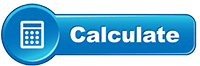What is Different Between PCB and PCBA?
Think of designing an electronic device like working on a complex puzzle. The PCB (printed circuit board)
is like the puzzle board—it's what holds everything in place and connects all the pieces. But just having the board isn’t enough. It's like completing the puzzle once you’ve placed all the components onto the board. Now, it’s not just a board but a PCBA – printed circuit board assembly—the fully assembled puzzle ready to do its job.
Are you Curious about what makes a PCB different from a PCBA and how understanding this can impact your projects? Let’s dive into the details and ensure you have all the pieces in place.
What Is a PCB?
A PCB essentially serves as the backbone of most electronic devices. It provides a physical platform for mounting and interconnecting electronic components. At its core, a printed circuit board is made from an insulating substrate, typically fiberglass or a similar material, with etched or printed pathways that conduct electricity. These pathways form the circuits that allow electronic components to communicate with each other.
Components of a PCB
Substrate: The substrate is the base material of the PCB, often made from fiberglass (FR4) or other insulating materials. It provides structural support and insulation for the conductive layers. For example, a PCB used in a consumer electronics device like a smartphone will have a substrate designed to handle various electronic components and withstand everyday use.
Copper Traces: Copper traces are thin, conductive pathways connecting different PCB components. They are created through a process of etching away unwanted copper from a copper-clad board. For instance, the PCB in a computer motherboard uses copper traces to connect the CPU, RAM, and other critical components.
Solder Mask: The solder mask is a protective layer that covers the copper traces, preventing the solder from bridging between them and causing short circuits. It also protects the PCB from environmental damage. A well-applied solder mask ensures that the PCB in a medical device maintains its reliability over time.
Silkscreen Layer: The silkscreen layer prints text and symbols on the PCB, indicating the location of components and providing assembly instructions. For example, the PCB in a television remote control will have labels for the various buttons and connectors.
Types of PCBs
Single-Sided PCB: Contains only one layer of copper traces on one side of the substrate. Ideal for simple and cost-effective designs. For instance, a simple LED circuit might use a single-sided PCB.
Double-Sided PCB: Features copper traces on both sides of the substrate, allowing for more complex circuits and higher component density. An example is the PCB found in a digital camera, which requires multiple layers for its complex functions.
Multi-Layer PCB: This type of PCB consists of multiple layers of copper traces separated by insulating layers. It is suitable for complex and high-density applications. For example, the PCB in a high-performance graphics card often uses multi-layer technology to manage the numerous connections and high-speed data transfers.
What Is a PCBA?
A PCBA printed circuit board refers to a PCB that has been fully assembled with electronic components. This process involves attaching various components to the PCB and soldering them in place, creating a functional circuit board ready for use in electronic devices.
Components of a PCBA
PCB: The base board, which has been prepared with conductive pathways but is not yet functional until components are added. For instance, the base PCB for a gaming console will be equipped with pathways ready to support high-performance components.
Electronic Components: This category includes resistors, capacitors, integrated circuits, connectors, and other components soldered onto the PCB. For example, a smartphone PCBA might contain components like microprocessors, memory chips, and wireless communication modules.
Soldering: The process of using solder to attach components to the PCB. This can be done using various methods, including wave soldering, reflow soldering, and hand soldering. For example, reflow soldering is commonly used in the PCBA of modern laptops due to its efficiency and precision.
Types of PCBA
Through-Hole PCBA: A lead-infused component that passes through holes in the board and is soldered inversely on the other side. Known for its durability and reliability. Through-hole PCBA is often used in automotive electronics where reliability is crucial.
Surface-Mount PCBA: Components are mounted directly onto the surface of the PCB. Allows for smaller and more compact designs. The PCBA in a wearable fitness tracker typically uses surface-mount technology to fit all components into a small form factor.
Mixed-Technology PCBA: This type combines through-hole and surface-mount technologies, balancing durability and compactness. It is used in complex devices like medical equipment, where both components might be needed.
PCB vs. PCBA: Key Differences
Understanding the difference between PCB and PCBA is crucial for anyone involved in electronics design and manufacturing. These include:
Manufacturing Stage
The primary distinction between PCB and PCBA is their stage in the manufacturing process:
PCB Manufacturing: Involves creating the bare board with conductive pathways. The PCB will not be functional until components are added. For example, a PCB for a consumer electronics product like a microwave oven will be produced first before any components are assembled.
PCBA Manufacturing: Involves assembling components onto the PCB, soldering them in place, and performing tests to ensure functionality. A PCBA for a medical device will undergo rigorous testing to ensure it meets all performance standards before it is used in patient care.
Functionality
PCB: Serves as a base for electronic circuits. It includes the physical and electrical infrastructure necessary for mounting components but does not function on its own. For example, a PCB in a coffee machine is designed to hold various components but does not perform any tasks until assembled. Similarly, a PCBA motherboard will be fully operational only after the components are soldered and tested.
PCBA: Is a fully assembled and functional circuit board. It is ready to perform its intended electronic functions once the components are in place and soldered. The PCBA in a drone would be ready to manage all flight controls and communication functions after assembly.
Complexity
PCB: The complexity of a PCB is primarily in its design and fabrication. It involves creating the layout for the circuit and manufacturing the board itself. For instance, a PCB for a basic calculator might have a simple design compared to a high-end gaming console. In contrast, a PCBA mothed involves greater complexity due to the assembly process.
PCBA: The complexity of a PCBA increases due to the assembly process. This includes precise placement of components, soldering, and testing to ensure the board functions correctly. The PCBA in a high-definition television will be more complex due to the advanced components and intricate design.
Applications
PCB: Used in a wide range of electronic devices, including consumer electronics, industrial equipment, and medical devices. For example, a PCB is a crucial part of devices like washing machines and alarm systems.
PCBA: Typically found in finished products like smartphones, computers, medical devices, and other electronic appliances. A PCBA in a smartwatch integrates various functions, such as health monitoring and communication.
PCBA Manufacturing Process
The process of PCBA manufacturing involves several key stages, each crucial to ensuring a high-quality final product:
Design and Layout
The first step in PCBA manufacturing is designing the circuit and creating the layout for the PCB. This involves:
Schematic Design: Creating a diagram that shows the electronic components and their connections. For example, the schematic design for a smart thermostat will include connections for temperature sensors, display units, and communication modules.
PCB Layout: This involves designing the physical arrangement of the circuit, including the placement of copper traces and component footprints. For example, a PCB layout for a power supply unit will consider the placement of high-current traces and heat dissipation areas.
PCB Fabrication
Once the design is finalized, the PCB is fabricated. This involves:
Layer Construction: Building up the layers of the PCB substrate, including copper traces and insulating layers. For instance, a multi-layer PCB in a complex router will have several layers to accommodate numerous connections and signals.
Etching: Removing unwanted copper to form the circuit pathways. This process ensures that only the desired traces remain on the PCB.
Applying Solder Mask: Coating the PCB with a solder mask to prevent solder bridging and protect the copper traces. This step is essential for preventing shorts and ensuring the reliability of the final PCBA.
Printing Silkscreen: Text and symbols are added to the PCB to guide assembly. The silkscreen layer might include labels for component placement and instructions for assembly.
Component Placement
With the PCB prepared, components are placed onto the board. This can be done using:
Automated Placement Machines: These machines precisely place components onto the PCB using pick-and-place technology. For example, automated machines are used to assemble the PCBA for a high-volume consumer electronics product like a smartphone.
Manual Placement: For smaller quantities or specialized components, manual placement may be used. This method is often employed for prototypes or custom-designed PCBAs.
Soldering
Soldering is the process of attaching components to the PCB and creating electrical connections:
Wave Soldering: Used for through-hole components, where the PCB is passed over a wave of molten solder. This method is efficient for large-scale production but less common for modern designs.
Reflow Soldering: Commonly used for surface-mount components, where solder paste is applied, and the PCBA is heated in an oven to melt the solder. Reflow soldering is used for assembling PCBAs in high-performance electronics.
Inspection and Testing
After soldering, the PCBA undergoes inspection and testing to ensure functionality and quality:
Visual Inspection: Checking the PCBA for defects such as solder bridges, misaligned components, or missing parts. This can be done manually or using automated optical inspection (AOI) systems.
Functional Testing: Verifying that the PCBA performs its intended functions. For example, a PCBA for a power supply unit will be tested to ensure it outputs the correct voltage and current.
Environmental Testing: To ensure reliability in real-world conditions, the PCBA's performance must be assessed under various environmental conditions, such as temperature and humidity.
Choosing a PCB and PCBA Manufacturer
Selecting the right PCB and PCBA manufacturer is crucial to the success of your electronics project. The choice you make can impact the quality, performance, and reliability of your final product. Here are some key factors to consider when choosing a manufacturer for both PCBs and PCBAs:
Expertise and Experience
PCB Manufacturer: Look for a PCB manufacturer with extensive experience in producing the type of circuit board you need. For example, if you are developing a high-frequency PCB for a telecommunications device, choose a manufacturer with expertise in high-speed PCB design and fabrication.
PCBA Manufacturer: Similarly, when selecting a PCBA manufacturer, ensure they have a proven track record in assembling PCBAs and experience in your specific industry. If your project involves a complex PCBA for medical electronics, find a PCBA OEM with experience in medical-grade assemblies and regulatory compliance.
Quality Control
PCB Manufacturer: Ensure that the PCB manufacturer has stringent quality control measures in place for the fabrication process. This includes checking the consistency of copper traces, substrate quality, and adherence to design specifications.
PCBA Manufacturer: For manufacturing, verify that the PCBA OEM has robust quality control processes for both the assembly and the final testing of the board. This involves inspecting solder joints, component placement, and conducting functional tests to ensure the PCBA meets your specifications and quality standards.
Technology and Capabilities
PCB Manufacturer: Check that the PCB manufacturer has the necessary technology and capabilities to handle your design requirements. This includes equipment for multi-layer boards, high-density interconnect (HDI) boards, and specialty materials if needed.
PCBA Manufacturer: For manufacturing, confirm that the PCBA OEM has advanced equipment for surface-mount and through-hole soldering, as well as the capability for automated and manual assembly. Advanced testing facilities are also important to ensure thorough inspection and reliability of the final PCBA.
Cost and Lead Time
PCB Manufacturer: Evaluate the cost and lead time for PCB fabrication. While cost is a critical factor, don’t compromise on the quality of the PCB. A reputable manufacturer will offer competitive pricing while maintaining high standards of quality and reliability.
PCBA Manufacturer: Similarly, for PCBA manufacturing, consider the cost and lead time of the assembly process. Ensure that the pricing is reasonable without compromising on the quality of assembly and testing. A reliable PCBA OEM should provide a clear timeline for production and any potential delays.
Communication
Industry Application of PCB vs. PCBA
To illustrate the difference between PCB and PCBA, let's look at a couple of examples:
Consumer Electronics
PCB: In a television remote control, the PCB is a simple board with copper traces and pads where the buttons and connectors will be mounted. At this stage, the PCB is not functional but provides the necessary infrastructure for the final assembly.
PCBA: Once the buttons, microcontroller, and other components are soldered onto the PCB, it becomes a PCBA. This fully assembled board can now send signals to the television and perform its intended functions.
Automotive Electronics
PCB: In an automotive dashboard display, the PCB provides the physical structure and electrical pathways needed for the display's components. It includes connections for power and data signals but performs no functions yet.
PCBA: After the display, microcontroller, and other components are mounted and soldered onto the PCB, it becomes a PCBA. This PCBA is now a fully functional part of the vehicle's dashboard, displaying information to the driver.
Final Thoughts
In short, navigating the maze of electronics design can be tricky, especially when the difference between a PCB and a PCBA printed circuit board isn’t clear. Think of it this way: understanding this distinction isn’t just a technicality—it’s the key to transforming your brilliant designs from theoretical concepts into fully functional devices. So, whether piecing together a new gadget or refining an existing one, remember that a PCB is just the canvas, while a PCBA is the artwork in action. With this insight, you’re better equipped to ensure every detail fits perfectly, leading to designs that don’t just work but excel.