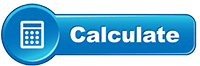What is PCB Fab and Assembly?
Ever stopped to think about what lies at the heart of our electronic devices? From the simplest gadgets in our homes to the most advanced equipment in the industry, the answer often starts with a printed circuit board or PCB. But before a PCB can start directing electricity to bring our devices to life, it needs to be both fabricated and assembled. Below, we'll break down the entire process of what is PCB fab and assembly to give you a clearer picture of how these essential components are made.
What is PCB Fab?
PCB fabrication, often abbreviated as PCB fab, refers to the process of creating the bare board—the foundation upon which components like resistors, capacitors, and microchips are mounted. But the question is, what is PCB fab exactly? Well, in simple words, it's basically the complex procedure of transforming a design idea into a tangible, blank circuit board. This involves multiple steps, such as:
Design and Layout: Every PCB starts with a design, usually crafted by engineers using specialized software. This design outlines where each electrical pathway and component will be placed.
Material Selection: The base material, typically oven fiberglass cloth with an epoxy resin binder, commonly known as FR4 (or FR4), is chosen for its durability and electrical insulation properties.
Circuit Pattern Transfer: The designed pattern is simply transferred onto the board using light-sensitive chemicals that etch away the unwanted copper, leaving behind the circuit pathways.
Drilling and Plating: Holes are drilled for mounting components and establishing connections between different layers of the board. These holes are then plated with copper to become conductive.
What is PCB Fab and Assembly?
Now, let's explore what is PCB fab and assembly. While fabrication is all about creating the board, assembly is where the action happens—components are mounted onto this fabricated board to give life to the electronic design. PCB assembly, or PCA, can be seen as the second half of the process:
Component Placement: Components are precisely placed according to the PCB design.
Soldering: Using techniques like reflow soldering, components are attached to the board.
Inspection and Testing: Functionality depends on ensuring there are no soldering errors or component misplacements. This is commonly done through Automated Optical Inspection (AOI).
Automated Optical Inspection (AOI)
- AOI systems use cameras to precisely scan the surface of the PCB for defects.
- The system compares images to digital blueprints or high-quality standards.
- It detects various issues like missing components, misalignments, and solder defects.
- Capable of inspecting both sides simultaneously, depending on machine setup.
- It provides fast and accurate inspections, crucial for high-volume production lines.
- Feedback from AOI can be used to adjust the production process in real time.
What is the Difference between PCB Fabrication and PCB Assembly?
PCB fabrication is about creating the blank canvas (the bare board), while the assembly is creating the masterpiece (a fully functional electronic circuit). Fabrication lays the groundwork, and assembly brings the board to life with components that enable it to meet its designed functions. Both processes are equally important and require precision and attention to detail to ensure that the final product works seamlessly in whatever device it powers. Whether it’s powering a simple toy or an aerospace system, the interplay between PCB fab and assembly is what makes modern electronics possible.
Files Required for PCB Fabrication and Assembly
When creating printed circuit boards (PCBs), specific files are essential to both the fabrication and assembly processes. These files serve as the detailed instructions and blueprints for manufacturing a functional and accurate PCB. So, without further ado, here's an in-depth look at each file required:
Gerber Files
Gerber files are the standard format used in PCB manufacturing. They act as blueprints for each layer of the board, detailing critical aspects such as copper traces, solder mask application, and silkscreen layers. Each layer's Gerber file guides the precise deposition of materials during fabrication. Essential for ensuring the physical board accurately reflects the design, these files are crucial for both the manufacturing process and verifying that all layers align to avoid any functional discrepancies.
Excellon Files
Excellon files are used for drilling information—named after the company that originally created the file format. They specify the locations and sizes of holes to be drilled in the PCB. Each hole's position is crucial, as it is used to mount components or to create vias that connect different layers of the PCB electrically. The accuracy of these files directly impacts the functionality and assembly of the PCB.
Bill of Materials (BOM)
The Bill of Materials (BOM) is essentially a shopping list for the PCB assembly process. It includes:
- Part Number: Unique identifier for each component.
- Description: A brief description of each part.
- Quantity: The number of each component needed.
- Package: The type of package that the component is in (e.g., SMD, through-hole).
- Value: Specifications like resistance, capacitance, etc.
- Footprint: The physical dimensions and pad layout required on the PCB.
Believe it or not, sometimes, a Bill of Materials (BOM) is really important because it provides the assembler with all the information needed to source and place components correctly on the PCB.
Assembly Drawings
Assembly drawings provide a visual and textual annotation of the PCB, showing where each component needs to be placed. These drawings are crucial for the assembly team and are used alongside the Bill of Materials (BOM). In simple words, they help clarify the placement, especially when dealing with dense boards or boards that require very precise component placement.
Pick-and-Place Files
The pick-and-place files are used by automated machines to place components on the PCB. They contain precise coordinates for each component relative to the PCB layout, as well as information on the orientation and side of the board where the component will be actually placed. This file is essential for speeding up the assembly process and ensuring accuracy in component placement.
Netlist File
A netlist file is an electronic description of the PCB circuitry. It details every connection between components and is used to test the completed board to ensure there are no manufacturing defects. The file can also be compared against the original PCB design to check for continuity and correctness.
Test Procedure Files
These files are not always required but are highly recommended, especially for complex PCBs. They outline the procedures for functionally testing the PCB after assembly to ensure all the operational requirements. This might include power-up tests, interface tests, and software-driven functional tests.
In conclusion, transforming a PCB design into a working circuit board is a feat of engineering. What is PCB fab and assembly? It’s the foundation behind every electronic device, turning theoretical designs into functional gadgets. From toys to servers, PCB fab and assembly are vital in powering the technology we use today. Understanding this process enhances our appreciation for everyday devices and underscores the blend of science and creativity involved in electronics manufacturing.