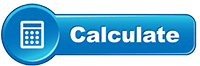What Is the Microstrip Impedance Calculator?
A Printed Circuit Board (PCB) connects various components through a series of pathways or tracks. One of the critical aspects of designing these PCBs is ensuring that the electrical currents can travel efficiently from one component to another. This efficiency is greatly influenced by something called impedance matching.
Impedance is a bit like resistance, but for alternating currents (AC), it ensures that the maximum amount of power gets from one point to another without loss. When impedance is not properly matched across the system, it can lead to signals reflecting back, which may cause interference and degrade the performance of the device.
A specific type of pathway commonly used on PCBs is the microstrip line. This is a flat, narrow strip of conductive material that lies on the surface of the PCB, with a ground plane beneath it. The microstrip line is crucial because it helps control the impedance and thus maintains the integrity of the signals that travel across the PCB.
To help designers ensure that these microstrip lines have the correct impedance, tools known as Microstrip Impedance Calculators are used. These calculators help predict how much impedance these microstrip lines will have based on their design, which includes their width, the material of the PCB, and the thickness of the substrate between the line and the ground plane.
Understanding Impedance in PCB Design
Electrical impedance combines the effects of resistance, capacitance, and inductance in a circuit and is crucial for managing how signals flow in PCBs. Essentially, it dictates how much opposition a circuit offers to the flow of alternating current. Managing this impedance is vital for several reasons.
Firstly, impedance affects signal integrity. This means it helps maintain the quality and clarity of the electrical signals that travel through a PCB. When components on a PCB are designed to expect a certain impedance, and they get it, the system works efficiently.
Secondly, power integrity is also tied to impedance. Devices need to receive stable and consistent power to function correctly, and well-managed impedance helps ensure that power is evenly distributed without sudden drops or spikes.
One of the primary reasons to carefully control impedance is to minimize signal loss and reflections. In simpler terms, when the impedance along a signal path changes suddenly, it can cause the signal to bounce back toward its source instead of traveling to its destination. This bouncing back is what we call reflections, which can lead to interference that muddies the signal and reduces the device's overall performance.
Microstrip lines are one of the several types of transmission lines used on PCBs to help control these impedances. Unlike other types, which might be embedded within the PCB or involve more complex structures, microstrip lines are relatively simple and effective, making them popular in many designs.
Fundamentals of Microstrip Lines
Microstrip lines are a key component in the design of printed circuit boards (PCBs), particularly when it comes to managing how signals flow across the board. The construction of a microstrip line involves three main elements: the substrate, the trace, and the ground plane.
- Substrate: This is the base material of the PCB, which supports all conductive tracks and components. It is usually made from a non-conductive material that provides physical and electrical insulation.
- Trace: This is the conductive pathway that carries the signal. It is typically made from copper and is placed on top of the substrate.
- Ground Plane: This is a layer of conductive material, often copper, that is placed below the substrate. It serves as a reference point for the electrical signals in the trace.
Key Parameters Affecting Microstrip Impedance
The impedance of a microstrip line depends on several key factors:
- Trace Width and Thickness: The wider and thicker the trace, the lower the impedance. This is because a wider path allows for easier flow of electrical currents.
- Substrate Material and Thickness: The type of material and its thickness can greatly affect impedance. Thicker and less dense substrate materials typically result in higher impedance.
- Dielectric Constant (Relative Permittivity) of the Substrate: This is a measure of the substrate material’s ability to store electrical energy. A higher dielectric constant usually leads to lower impedance because the material can support more electric field lines between the trace and the ground.
How These Parameters Influence Impedance
The interaction between the trace width, substrate thickness, material type, and the dielectric constant determines the overall impedance of the microstrip line. Adjusting any of these parameters will alter the impedance, which in turn affects how well the circuit matches with other parts of the PCB and how efficiently signals can travel without loss or reflection.
The Microstrip Impedance Calculator
A Microstrip Impedance Calculator is a tool used by PCB designers to predict the impedance of a microstrip line based on its design parameters. This tool is crucial because it helps ensure that the microstrip lines on the PCB will have the correct impedance to match other components and optimize signal integrity and power distribution.
How the Calculator Estimates Impedance
The calculator uses mathematical models that take into account the physical and material properties of the microstrip line. By inputting the parameters of the trace width, substrate thickness, dielectric constant, and other variables, the calculator can use these models to estimate the expected impedance.
Components of the Calculator
- Input Parameters:
- Trace Width: The user needs to input the width of the copper trace.
- Substrate Height: The thickness of the substrate layer must be entered.
- Dielectric Constant: This value, specific to the substrate material, must also be provided.
- Additional parameters may include the trace thickness and the temperature, as these can also affect impedance.
- Output (Calculated Impedance):
- The primary output from the calculator is the estimated impedance of the microstrip line in ohms. This value helps designers understand whether the current design will meet the necessary specifications for optimal performance.
Using a Trace Impedance Calculator
Using a trace impedance calculator can be straightforward if you follow these steps:
- Input Basic Information: Start by entering the basic dimensions of the microstrip line, such as the trace width and the substrate height.
- Set Material Properties: Input the dielectric constant of the substrate material. This value is critical as it affects how the electric field interacts between the trace and the ground plane.
- Adjust Additional Parameters: Depending on the calculator, you might need to enter additional parameters like trace thickness or temperature, which can influence the final impedance calculation.
- Calculate Impedance: After all relevant data has been entered, hit the calculate button. The calculator will process the inputs and provide an impedance value based on the given parameters.
- Review Results: Evaluate the calculated impedance to see if it matches the required specifications for your PCB design.
Common Features Found in Trace Impedance Calculators
- Adjustable Parameters: Most calculators allow you to modify parameters such as trace width, substrate thickness, and dielectric constant to see how changes affect impedance.
- Visualization Tools: Many impedance calculators provide graphs that plot impedance against variables like trace width, helping designers visualize how changes in design affect impedance.
- Error Estimation and Limitations: It's important to note that calculators also indicate the possible error in calculation and the limitations based on the assumptions made in their algorithms. This helps designers understand the accuracy of their designs.
Practical Applications of a Trace Width Impedance Calculator
In real-world PCB design, a trace width impedance calculator plays an instrumental role. For example, in designing a high-frequency receiver, a designer might use an impedance calculator to ensure that all signal paths have matched impedance to reduce signal reflection and loss, crucial for maintaining signal integrity.
Impact of Calculated Impedance on PCB Performance
The impedance calculated affects several aspects of PCB performance:
- Signal Integrity: Correct impedance prevents signal reflections and ensures that signals are transmitted efficiently from one component to another.
- Power Integrity: Proper impedance matching ensures stable voltage levels and distribution across the PCB, which is vital for the performance of power-sensitive components.
Integration of Impedance Calculators into PCB Design Software and Workflows
Impedance calculators are often integrated into PCB design software, allowing designers to automatically calculate and adjust the impedance during the design process. This integration helps streamline workflows, making it easier to design complex circuits that meet stringent performance criteria.
Calculate PCB Trace Resistance
Trace resistance refers to the natural resistance to current flow that exists in the conductive paths of a PCB. While impedance involves resistance, capacitance, and inductance in AC circuits, resistance is a simpler concept that deals only with the DC aspects of the current flow.
How Trace Resistance Interacts with Trace Impedance
Trace resistance and impedance are related but focus on different aspects of current flow. Resistance affects the DC performance and power dissipation within the PCB traces, while impedance affects how AC signals are transmitted. Both need to be considered to ensure optimal electrical performance and reliability of the PCB.
Using Calculators to Estimate Trace Resistance Alongside Impedance
Many PCB design tools include the capability to calculate both trace resistance and impedance. This is crucial because:
- It allows for a comprehensive understanding of both AC and DC characteristics of the PCB.
- Designers can make informed decisions to optimize both signal integrity (related to impedance) and power integrity (related to resistance).
Advanced Topics in Microstrip Impedance
Challenges in Accurately Modeling and Calculating Impedance
Calculating the impedance of microstrip lines involves complex physics and assumptions that can lead to inaccuracies. One major challenge is the varying electrical properties of materials under different conditions, such as changes in temperature and frequency.
Additionally, the actual behavior of electromagnetic fields around the traces can be more complex than what simple models predict, leading to deviations from calculated values.
Recent Advancements in Microstrip Impedance Calculation
Technological advancements have significantly improved how designers calculate impedance for high-frequency signals, which are particularly sensitive to impedance mismatches.
Newer models and computational methods now take into account a broader range of variables and more accurately predict electromagnetic field behaviors. These advancements have been crucial for developing high-speed communication devices and sophisticated radar systems.
Limitations of Traditional Models and the Role of Simulation Software
Traditional models for impedance calculation often assume ideal conditions that rarely exist in real-world scenarios. They may not accurately reflect the impact of edge roughness of copper traces, the inhomogeneity of substrates, or the presence of multiple layers above and below the microstrip line. Modern simulation software helps overcome these limitations by allowing for complex, layered analyses that can simulate the physical processes more realistically.
This software is essential for testing designs under a variety of conditions before finalizing them, saving time and resources in PCB manufacturing.
Microstrip impedance calculators are vital tools in PCB design, crucial for ensuring that the impedance of the traces matches the design specifications. Proper impedance matching is essential for maintaining signal integrity, reducing signal loss, and preventing signal reflections that can degrade device performance.
These tools allow designers to predict and modify the impedance of their designs effectively, ensuring optimal performance.
Concluding Remarks: Future Trends in PCB Design Tools and Impedance Calculation Technology
As electronics continue to evolve towards higher frequencies and more complex configurations, the tools used to design them must also advance. Future trends in PCB design tools may include more integrated simulation capabilities, allowing for real-time impedance adjustments and more accurate modeling of environmental impacts on impedance.
Advances in artificial intelligence could also lead to smarter design tools that can automatically suggest optimizations for impedance and other critical parameters.
The continuous improvement of microstrip impedance calculators and other PCB design tools plays a crucial role in enhancing the performance of electronic devices. As these tools become more advanced, they offer greater precision and flexibility, enabling designers to push the boundaries of what's possible in electronics design.
By staying updated with the latest tools and technologies, designers can ensure that their products not only meet the current demands but are also future-proof in the fast-evolving electronics landscape.