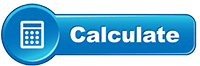What Is The PCB Design Layout Process
The development of PCBs has been a cornerstone in the advancement of modern electronics. Originally, circuits were constructed through a laborious process of connecting components with wires manually, which was not only time-consuming but also prone to errors and malfunctions. The invention of the printed circuit board in the early 20th century revolutionized this process.
As electronics moved from vacuum tubes and relays to silicon and integrated circuits, the role of PCBs became more crucial. The technology evolved from simple single-layered boards to complex multi-layered designs that could accommodate a higher density of components and connections.
This article will look at the process of PCB design and layout, guiding you through the fundamental components, the different types of PCBs, and the materials used in their fabrication. Whether you're a budding electronics enthusiast or an experienced engineer looking to refresh your knowledge, this guide will provide valuable insights into the art and science of PCB design.
Fundamentals of PCB Design
Understanding the components of a PCB is essential for grasping how they function. The primary elements include:
- Traces: These are the thin lines of copper or other conductive materials etched onto the PCB, which act as wires to connect different components on the board.
- Pads: These are the small areas of copper to which component leads are soldered. Pads provide the physical and electrical connections between the components and the board.
- Layers: A PCB can have one or multiple layers depending on the complexity of the circuit. Each layer can carry its own traces and components.
- Vias: These are small holes in the PCB that are filled or plated with conductive material, allowing electrical connection between different layers of the board.
PCBs can be classified based on the number of layers they contain:
- Single-sided PCBs have only one layer of conductive material, typically used for simple electronics where the circuit complexity is low.
- Double-sided PCBs have two layers, which can be used to create more complex circuits without significantly increasing the size of the board.
- Multi-layer PCBs consist of three or more layers, allowing for complex and high-density configurations, which are essential in advanced electronic devices.
The choice of material used in PCB fabrication also plays a critical role in its performance. Materials include FR-4, phenolics which are less expensive but tend to release smoke and odor when soldered, and high-performance materials like PTFE for high-frequency applications.
Each component and material choice impacts the functionality and manufacturability of the final PCB, highlighting the need for careful design and layout planning. As we delve deeper into the PCB design process, these fundamentals set the stage for understanding more complex design decisions and techniques that ensure the successful operation of electronic devices.
The PCB Design Layout Process
Designing a printed circuit board (PCB) is a complex process that involves several critical steps. Each step requires careful consideration and expertise to ensure the final product functions correctly and efficiently. Let's break down these steps to understand how a PCB goes from a concept to a fully functional component.
Step 1: Conceptualization and Requirements Gathering
The first step in the PCB design process begins with conceptualization and gathering requirements. This stage is crucial as it lays the foundation for all future actions. Designers must thoroughly understand the circuit requirements, which involves comprehending the functionality that the final product is expected to achieve. This includes determining the electrical requirements, such as voltage levels, current flow, and power constraints.
Additionally, the complexity and specifications of the PCB are established during this phase. Factors like the number of layers needed, the type of components to be used, and the environmental conditions in which the PCB will operate are considered. Decisions made at this point affect both the physical layout and the economic aspects of the project, including cost and manufacturing processes.
Step 2: Schematic Capture
Once the requirements are clear, the next step is schematic capture. This involves using specialized software tools to create the schematic diagram, which is a symbolic representation of the circuit. Tools like Altium Designer, Eagle, and KiCad are popular choices among designers for this task.
The schematic capture is critical as it translates the theoretical electronic diagrams into practical schematics that can be used for the PCB layout. The accuracy of this step is paramount, as any error in the schematic will propagate through the later stages of the design process, potentially leading to a non-functional board.
Step 3: PCB Layout Design
Following the schematic capture, the actual layout design of the PCB begins. This stage involves placing the components on the board and routing the traces that connect these components. The placement of components requires strategic thinking to optimize the performance and manufacturability of the board. Designers must consider the size of the components, electrical noise considerations, heat generation, and accessibility for soldering and testing.
Routing is another critical aspect of this step. Efficient trace layout ensures that electrical signals can travel between components with minimal loss and interference. Techniques such as avoiding sharp corners in traces, using adequate trace width to handle the expected current, and minimizing the length of critical signal paths are employed. Handling signal integrity is crucial, especially in high-speed circuits, to prevent issues like crosstalk and electromagnetic interference.
Step 4: Design Review and Validation
The final step in the PCB design layout process is the design review and validation. This involves scrutinizing the design to ensure that all specifications have been met and that the PCB will function as intended. Techniques used in this step include peer reviews, where other engineers examine the design to spot potential issues, and design rule checks (DRC), which are automated tests run by the PCB design software to ensure compliance with predefined rules.
Additionally, simulation tools are employed to predict how the circuit will perform under various conditions. These simulations help identify potential problems before the board is manufactured, reducing the risk of costly redesigns. Testing methods, such as functional tests and prototype testing, are also used to validate the design empirically.
Advanced Techniques in PCB Layout Design
As technology evolves, the techniques used in PCB layout design become more sophisticated to meet the increasing demands of modern electronics.
High-density Interconnect (HDI) Technology
This technology is crucial for modern devices that require a large number of interconnections but are constrained by size and weight.
Importance of Thermal Management in Layout Design
Effective thermal management is critical in PCB design as it ensures that heat generated by electronic components does not lead to overheating and potential failure. Techniques such as placing thermal vias under heat-generating components and designing heat spreaders help in effective heat dissipation.
Designing for Manufacturability (DFM) Guidelines
DFM involves designing PCBs in such a way that they are easy and cost-effective to manufacture. This includes selecting standard component sizes, minimizing the use of unique or rare materials, and designing to simplify assembly processes. DFM helps reduce production issues, lowers manufacturing costs, and shortens the time to market.
These advanced techniques and meticulous steps in the PCB design process underscore the complexity and precision required in creating effective electronic devices today. Each phase of the design and each technique employed plays a critical role in ensuring the functionality and reliability of the final product.
Software and Tools for PCB Layout Design
The effectiveness and efficiency of PCB design largely depend on the software and tools used by designers. These software solutions offer a wide range of capabilities that facilitate the design, simulation, and testing of printed circuit boards. Let’s explore some popular PCB design software and discuss how to choose the right one for your project.
Overview of Popular PCB Design Software
Altium Designer:
Altium Designer is a favorite among many professional PCB designers due to its comprehensive set of tools. It supports schematic capture, PCB layout, and is particularly strong in managing multi-sheet designs, which is ideal for complex electronics. Altium also includes powerful simulation capabilities and extensive libraries of components, which streamline the design process.
Eagle (Autodesk Eagle):
Eagle is known for its user-friendly interface and affordability, making it a popular choice for students, hobbyists, and small enterprises. It offers necessary design tools for schematic capture and PCB layout, with a vast library of parts and a supportive community that helps in easing the learning curve for new users.
KiCad:
KiCad is an open-source PCB design tool that has gained popularity due to its no-cost access and active development community. It supports schematic capture, PCB layout, and 3D viewing of the PCB without any restrictions on the size and number of layers of the board. While it might not have as polished a user interface as some commercial software, its capabilities are robust and it's continuously improving.
Comparing Features and Capabilities of Different Tools
When comparing these tools, it’s important to consider several factors:
- Ease of Use: Tools like Eagle are generally easier for beginners to grasp, while Altium offers a steeper learning curve with more advanced features.
- Functionality: Altium leads with more sophisticated functionalities like advanced routing technologies and extensive design automation, which can be crucial for complex designs.
- Community and Support: KiCad benefits from a broad community of users who contribute to its development, offering plenty of plugins and additional tools. Eagle, being part of the Autodesk family, provides good support and integration with other Autodesk products.
- Cost: Cost is a significant factor, with KiCad being free, Eagle offering various licensing options including free versions for students and hobbyists, and Altium being on the higher end of the price spectrum but offering more advanced features.
How to Choose the Right Software for Your Project
Choosing the right PCB design software depends on several factors:
- Project Complexity: For simple projects, a tool like Eagle might suffice. For more complex, multi-layer designs, Altium or even KiCad could be more appropriate.
- Budget: If budget is a constraint, KiCad is an excellent choice. For those who can invest in more robust software, Altium provides a good return on investment through its advanced features and efficiency.
- Experience Level: Beginners might find Eagle or KiCad more approachable, while experienced designers may appreciate the advanced features of Altium.
- Future Needs: Consider not just the current project but also future projects. A scalable tool like Altium could be more beneficial in the long run.
Challenges in PCB Design and Layout
PCB design and layout come with their set of challenges, particularly as the complexity of electronic devices increases. Here are some common challenges faced by designers:
Dealing with High-Frequency Designs
High-frequency circuit designs, such as those used in RF communications and fast digital circuits, require careful consideration of the layout to avoid performance issues. High frequencies are susceptible to signal degradation due to improper trace routing, inadequate shielding, and other layout flaws. Designers must ensure proper impedance matching, use controlled impedance traces, and consider the dielectric properties of the PCB material.
Managing EMI/EMC Considerations
Electromagnetic interference (EMI) and electromagnetic compatibility (EMC) are critical factors in PCB design. To manage EMI/EMC, designers need to consider the placement of components, shielding, and grounding. Techniques such as creating a solid ground plane, using differential signaling where possible, and placing decoupling capacitors close to power pins can help in reducing interference.
Addressing Power Integrity in Complex Circuits
Power integrity involves maintaining a stable and clean power supply to all components on the PCB, which can be challenging in complex circuits with multiple power-consuming devices. Designers must manage voltage drops, transient responses, and noise on the power planes. Using techniques such as proper decoupling, power plane partitioning, and careful selection of PCB materials can help in maintaining good power integrity.
These challenges highlight the need for careful planning, a deep understanding of circuit behavior, and the use of appropriate tools and techniques in PCB design. By overcoming these obstacles, designers can ensure the reliability and functionality of their electronic devices.
Concluding Remarks
As technology continues to advance, the demands on PCB design and layout are only set to increase. The future of PCB design will likely involve even more sophisticated technologies that will require designers to stay on the leading edge of hardware design techniques.
By understanding these fundamental principles, challenges, and the tools available, designers are better equipped to create efficient, reliable, and cost-effective PCBs. This knowledge not only enhances the performance of the electronic devices but also drives innovation in the development of new products and solutions that can meet the dynamic needs of the modern world.
Through continuous learning and adaptation, PCB designers can look forward to playing a pivotal role in the evolution of electronic technologies.